Quick Start with *The Library*
Get oriented with The Library in just a few minutes 📚. Learn where everything is, find the information you need, and see how to suggest new content. Everything is open-access and continually expanding.
-
Open The Library
Visit https://library.lovelacesquare.org/the-library and click Visit us to access.
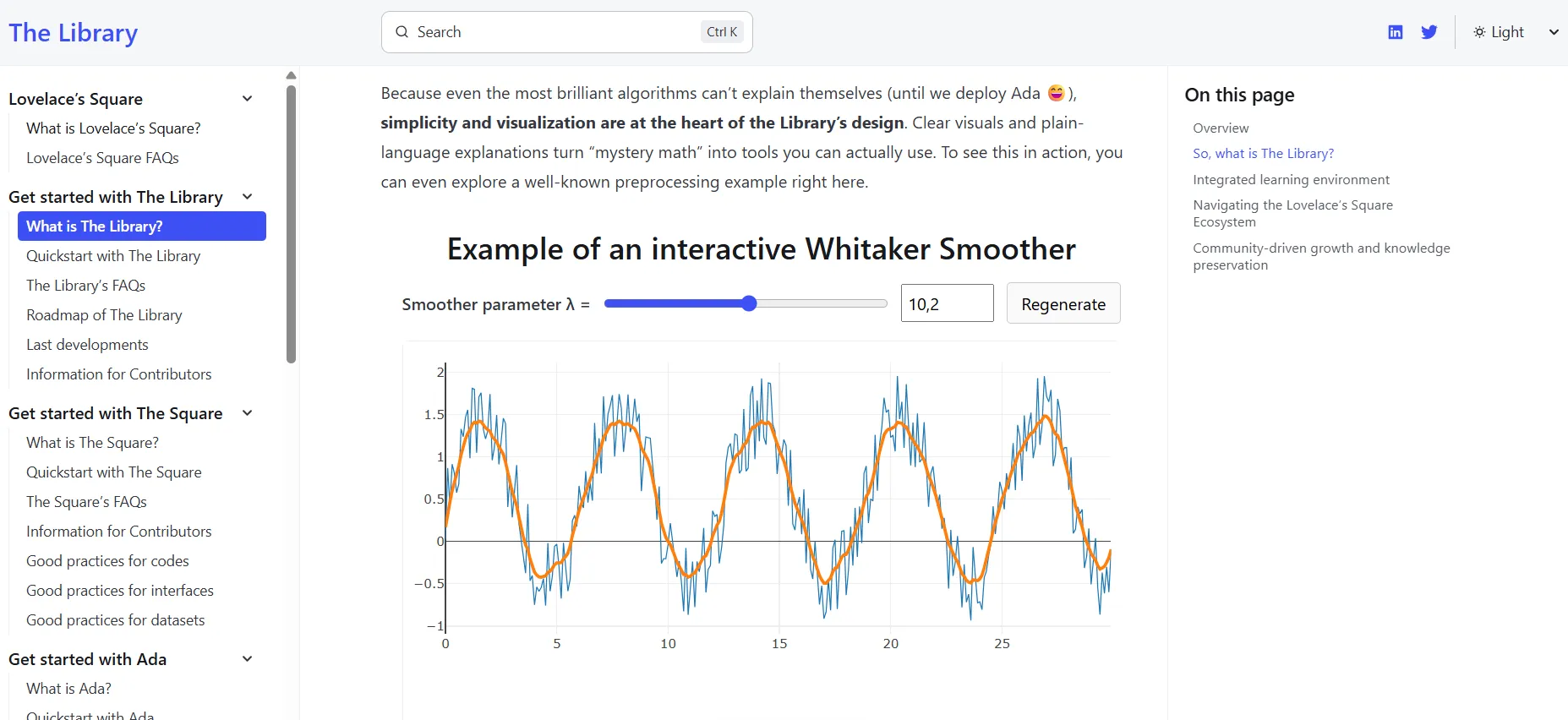
- Left sidebar – collapsible categories such as Lovelace’s Square, Get started with The Library, and Get started with Ada. Each heading contains articles or FAQs.
- Search bar – centred at the top; type a term (e.g. smoother) and hit Enter to search every article.
- Right sidebar – “On this page” table of contents; click a heading to jump to that section of the current article.
-
Browse articles
Click any entry under What is_The Library to read introductory content.- Internal links – blue links point to related topics or tools in The Square.
- Code blocks & equations – copy examples directly into your notebook.
- Scroll position – the left sidebar highlights where you are in the hierarchy, while the right sidebar tracks your place inside the article.
-
Search smarter
Use the search bar to locate:- Methods – “PCA”, “ridge regression”, “Whitaker smoothing”.
- Concepts – “autoscaling”, “leave-one-out cross-validation”.
-
Suggest content or fixes ✏️
Found a gap or a typo? Send your suggestion to contact@lovelacesquare.org.- Theory requests – brief description of the topic you’d like covered.
- Corrections – link to the article and describe the change.
Our editors review every message and update articles on a rolling basis.