Quick Start with The Square
Here you can find a quick explanation of how to navigate through The Square. Get started in three minutes!
-
Open the homepage
Go to https://lovelacesquare.org.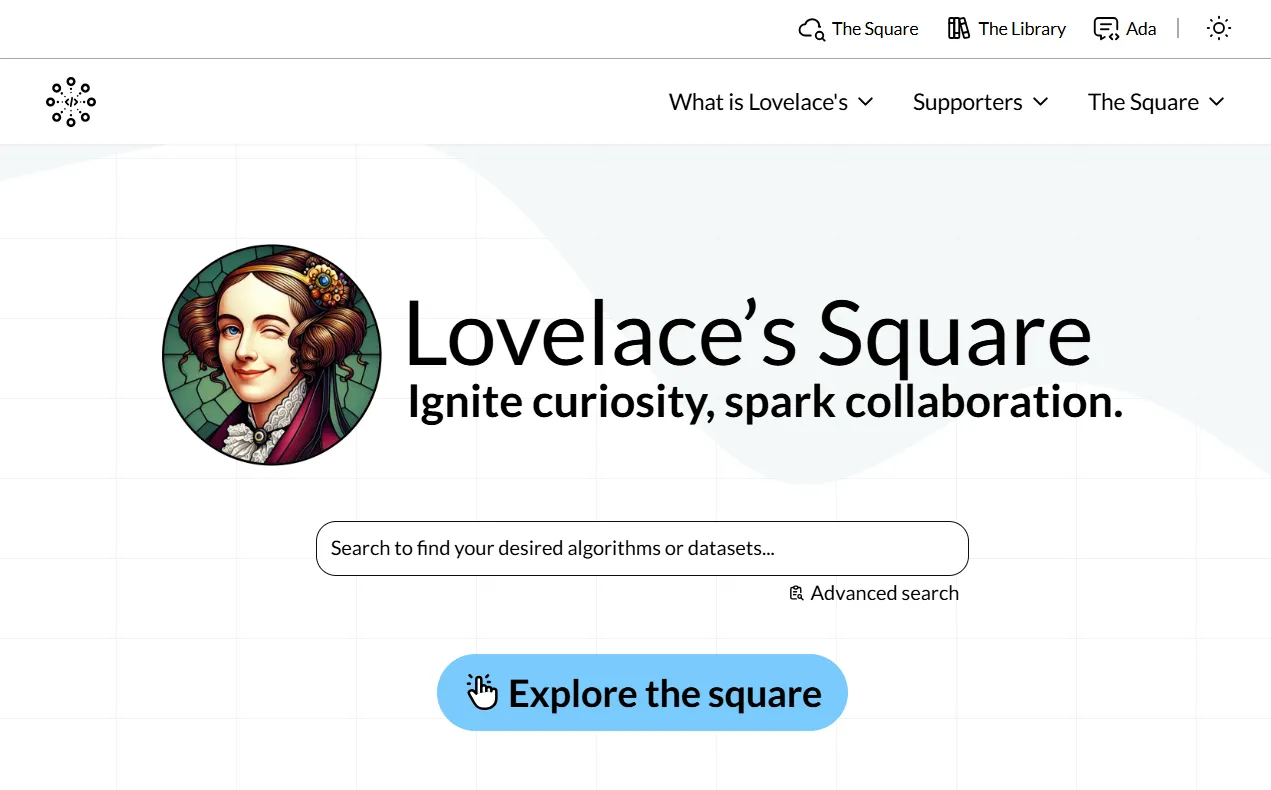
Here, you can access several sections:
- Search bar – type a method, keyword, or dataset (e.g. “PCA”), then hit Enter.
- Explore The Square button – jump straight to every public tool and dataset.
- Top menu – quick links to useful info, such as the roadmap, sponsors, and the three main areas of the site.
-
Browse The Square
Click Explore The Square banner or visit https://lovelacesquare.org/the-square.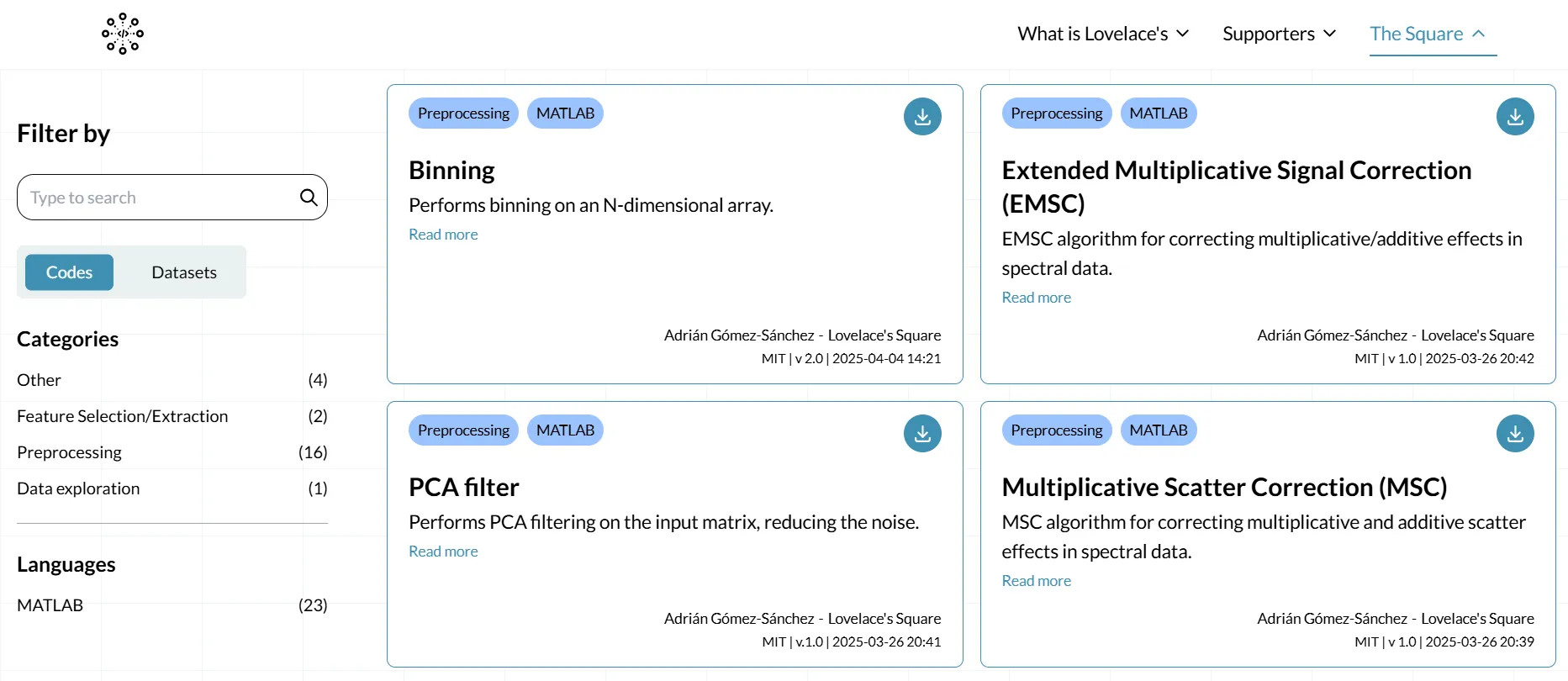
In The Square you can:
- Filter panel – narrow results by tag, language, or file type.
- Tool cards – each card shows a summary, license, and last-updated date.
- Download icon – get the code or dataset.
-
Upload code or data
Before submitting, please read the following pages carefully:- Information for Contributors - Complete submission guide covering licensing, documentation requirements, and the review process
- Good Practices - Coding standards, file organization, and FAIR principles for quality contributions
After reading the documentation, you can access the upload forms:
-
For Code Contributions:
- Visit Upload your code
- Fill out the detailed form with:
- Authors, email, and affiliation
- Code name and descriptions (short and extended)
- License and keywords
- Simply drag and drop your ZIP files or click to upload
- Your ZIP should contain all code files, documentation, and examples
-
For Dataset Contributions:
- Visit List your datasets
- Fill out the detailed form with:
- Authors, email, and affiliation
- Dataset name and descriptions (short and extended)
- License and keywords
- Download link (upload data to Zenodo, Figshare, etc. first)
- Confirm compliance with Terms of Privacy and Privacy Policy, then submit
Our team reviews every entry for clarity, licensing, and reproducibility before it goes live!